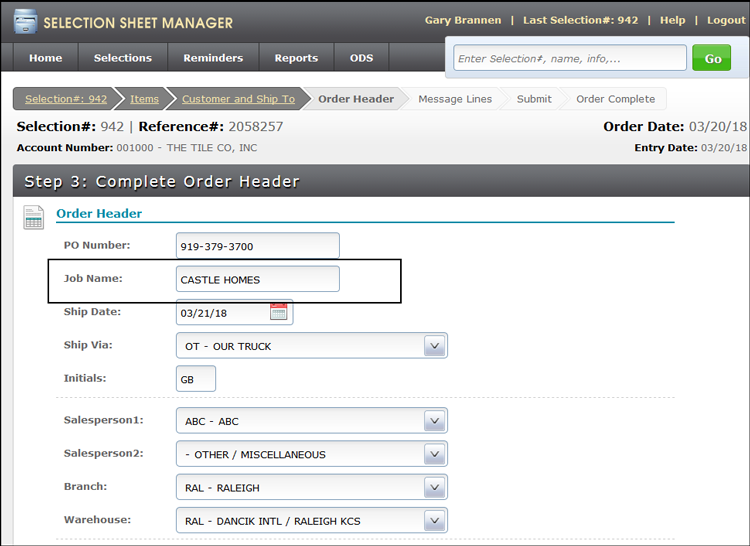SPEC 5623 - Decor 24 - Automatic Rollover of Reference to Selection Sheet
Date Released: March 2018
Modules: Selection Sheet
Description: A reference, selected via option SSM 12, is automatically copied over when a selection sheet is made into an order.
Reason: Eliminates the need to manually enter the Reference information. The Reference information can be used as information for reports.
Set-up
SSM 12 - Work with References
The Copy JobNm column has been added. Enter a "Y" to copy one of the references from a selection sheet over to an order.
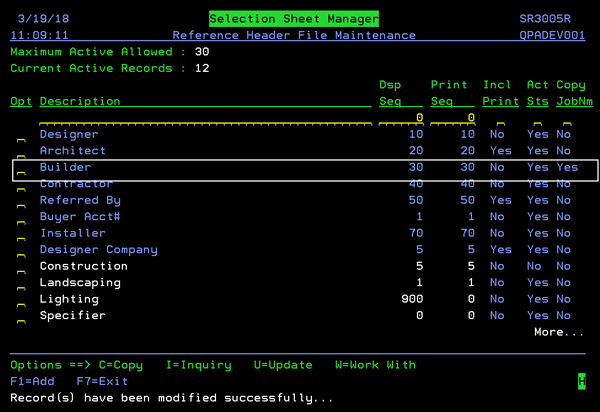
Enter a "U" in the Opt field of the one Reference you want to automatically include on an order.
On the screen that appears, enter a "Y" in the Copy to Job Name setting.
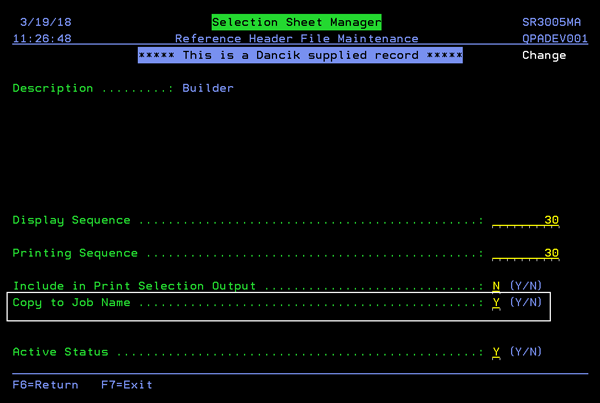
Automatically Including a Reference on an Order
In the example below, a Builder was added in the References section when building a Selection Sheet.
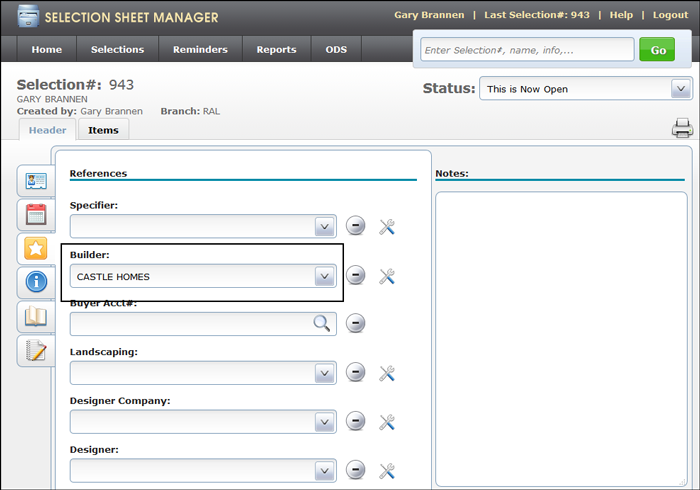
When the Selection Sheet is converted into an order, the reference, in this example a builder, automatically gets imported into the Job Name field on Step 3 of the order creation process.